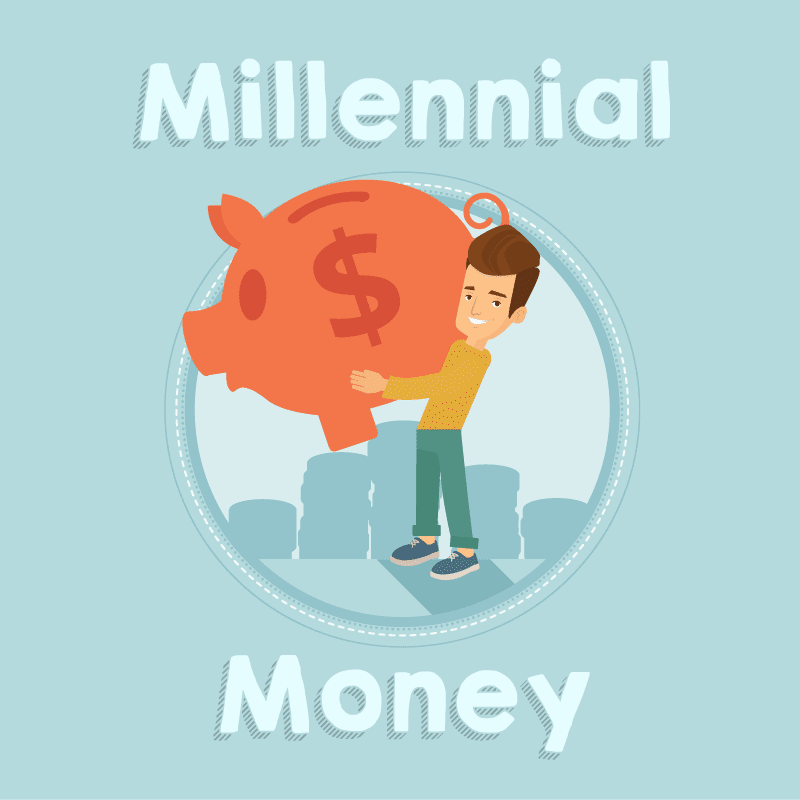College Guide to Buying Computers
Home > Students & Debt >
Complete reliance on a laptop is one of the most common shared experiences among college students.
You stay up late in the library, pounding on your keyboard and thinking to yourself: “Man, I wish I hadn’t spent all day procrastinating on social media!”
The clock nears midnight when you finally reach the necessary word count on your paper, so you take a deep breath, click submit and pack up your best friend for the walk home.
Once there, you unpack the laptop, click on Netflix and unwind your brain. Your stomach rumbles, so you open a new tab on the computer and punch in an order for a pizza delivery.
Life is good again … thanks to your laptop.
From essays to social media to entertainment to online shopping, a laptop is essential in college and might be the single most important investment you’ll make.
The cost of college tuition is at an all-time high totaling $20,090 for in-state public tuition plus room and board. The average graduate in 2017 left school with $37,172 in student loans. That’s a lot of money wasted if you don’t have reliable laptop to get your schoolwork done.
There are plenty of tips and tricks to save money in college and the same goes for purchasing a laptop. Don’t buy a Cadillac when a Corolla will do. Be smart. Don’t waste money. Do your research and somewhere in the description will be a list of specs that are just as important as the price.
This is what you need to compare laptops, and these are the variables that determine its value.
- Storage – The amount of space available on a hard drive. Storage space will start at 128GB and move up to 256GB, 500GB and 1TB. Traditionally, computers have used HDD (hard disk drives) that write information onto a spinning disk. In the past few years, SSD (solid state drives) have replaced HDD as the standard. SSD have no moving parts and information is written on flash memory chips. SSD are much faster and more durable. As a result, they will be more expensive, but the cost has come down to a reasonable price.
- Memory – Memory is measured in RAM (random access memories). The amount of RAM determines how many things your computer can do at once. The baseline is now 4GB, 8GB is standard and 16GB is for more complex programs like video editing.
- Processor – The CPU (central processing unit) is commonly referred to as the “brains” of the computer. It handles calculations and runs programs. Most laptops will come with Intel Core i3, i5 or i7 processors. Generally, i7 is more powerful than i5, which is more powerful than i3. Of course, you’ll need to pay more for more power.
To figure out how much storage, memory and processor you need, ask yourself: What will I use my laptop for? The amount of computer performance you need will depend on your major.
If you are in STEM (science, technology, engineering and math) classes or digital arts (graphic design, video and photo editing) chances are computer performance will matter a great deal to you. You may need to download and run certain programs as part of your major that are specific to certain laptops.
If you aren’t in those majors, performance probably isn’t as important, so choose something smart and economical like a Chromebook.
Chromebooks can handle all of the fundamental college responsibilities like typing notes, sending emails, writing essays, creating presentations, and taking online classes or exams. More importantly, they are going to be about half the price of any laptop running Windows or macOS.
Chromebooks are just as fast as traditional laptops or even faster. That is despite a more modest processor and less RAM. The reason is that they don’t have to run a sophisticated operating system like Windows. Chrome OS is streamlined for web browsing and updates automatically.
These are web-based laptops, meaning there is no storage for downloading programs, but this is 2017. You can do just about everything through web apps these days. Google Docs is their alternative to Microsoft Office, and it’s free. Yes, you read that right. Google Docs offers the same product that will cost you $150 from Microsoft for free. You can access your documents off any device anywhere, and it saves automatically because it was built online. You won’t need to worry about forgetting the USB on presentation day or closing out of a document without saving.
Whether you buy a Chromebook or not, Google Docs has a file sharing feature that makes it extremely useful for group projects. Multiple users can work on the same document at the exact same time. The latest version of Microsoft Office offers similar features with One Drive, but Google’s version is far more popular because it was first and of course free.
The drawbacks of Chromebooks are obvious. There is very limited storage, so you’re going to have to rely entirely on online storage. That’s not necessarily a bad thing, but it will take some time to get used to. You can download documents or a Netflix show for offline use, but this is really for temporary use.
The two highest rated Chromebooks for 2017 are the Asus Chromebook Flip ($260) and the Samsung Chromebook Pro ($550). Both can rotate 360 degrees into a laptop/tablet hybrid. The Samsung Chromebook Pro has 32GB of storage, bigger display with higher resolution and built-in stylus. The Asus Chromebook Flip has 16GB of storage, an HD camera and comes with 100GB of free Google Drive cloud storage for two years.
Now, for the students that need the performance and storage of a traditional computer, the debate has always between PC vs. Mac. Traditionally, STEM majors need Windows to run programs like AutoCAD and SOLIDWORKS, and digital art students prefer Mac for programs like Final Cut Pro. Today, the lines are more blurred.
Operating systems don’t lock you in as much as they used to. Still, when you walk into an engineering class, nearly everyone will be using a PC. Walk into a film production class, and nearly everyone will have a Mac. That doesn’t mean you absolutely need one or the other. What should matter more is the power and performance you get for how much you spend.
Here is a comparison of standard 13 inch laptops. Typically, a $200 upgrade will include an Intel core i7 processor and around 500GB of storage.
| Model | Price | Features |
|---|---|---|
| Acer Spin 5 | $650 | Storage: 256GB SSD Memory: 8GB RAM Processor: Intel Core i5 Features: 360 degree touchscreen display that folds into tablet |
| Asus ZenBook UX303 | $830 | Storage: 256GB SSD Memory: 8GB RAM Processor: Intel i5 Features: Touchscreen |
| HP Envy 13 | $850 | Storage: 256GB SSD Memory: 8GB RAM Processor: Intel Core i7 Features: N/A |
| Dell XPS 13 | $1,000 | Storage: 128GB SSD Memory: 8GB RAM Processor: Intel Core i5 Features: Touchscreen model $1,700 |
| Samsung Notebook 9 | $1,000 | Storage: 256GB SSD Memory: 8GB Processor: Intel Core i5 Features: $1,300 model has 360 degree touchscreen display that folds into tablet |
| Lenovo Yoga 910 | $1,000 | Storage: 256GB SSD Memory: 8GB RAM Processor: Intel Core i7 Features: 360 degree touchscreen display that folds into tablet |
| Macbook Pro | $1,300 | Storage: 128GB SSD Memory: 8GB RAM Processor: Intel Core i5 Features: Touch Bar and Touch ID model $1,800 |
| Microsoft Surface Book | $1,500 | Storage: 128GB SSD Memory: 8GB RAM Processor: Intel Core i5 Features: Detachable display transforms it into a tablet, surface pen stylus |
If I were starting college again, I would go with the Asus Chromebook Flip. It will get the job done for only $260, leaving plenty of money for other devices like speakers or headphones. I would not be concerned with the online storage limitation. Storage is moving that direction inevitably, so you’ll actually be ahead of the curve.
If you’re in a major where computer performance matters, I would go for the Dell XPS 13. Stick with what laptops do best. Touchscreens are nice, but unless you plan to do Adobe Photoshop editing, it’s unnecessary. What is important is reliability, and Dell delivers that.